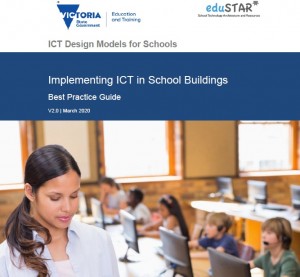Interactive Whiteboards (IWB) used with Projectors
Extract from Implementing ICT in School Buildings Tier 3: Peripherals and Innovation
INTERATIVE WHITEBOARDS (IWB) USED WITH PROJECTORS
Interactive whiteboards — large interactive displays that connects to a computer and projector —
are quite new but have been adopted by schools over the last few years.
The whiteboards project images you would normally see on your computer monitor. Instead of interacting with the computer via a mouse and keyboard, you interact with it using your finger or a special pen.
Interactive whiteboards are a powerful tool in the classroom. They add interactivity and collaboration by integrating media and supporting collaborative learning.
An interactive whiteboard can be a cost saver as it allows one computer to provide learning for a whole classroom.
The Department has a list of authorised suppliers of interactive whiteboards, projectors and associated software products.
FEATURES:
Interactive Whiteboards in classrooms:
- Provide a learning environment where students can interact physically with the whiteboard to contribute in class exercises.
- Comes in a range brands, but there are more and more coming out all the time.
- Display media to classes such as DVDs, Videos, TV, multimedia files and photos.
- Have projectors used for demonstrations.
CONSIDERATIONS:
Here are some things to consider when buying Interactive Whiteboards:
1. PURCHASE AND INSTALLATION COST
- Brand name
- Size – the bigger the board, the higher the price
- Building type and location – installation costs can be higher if it’s located somewhere with poor access for running of cables within walls, ceiling and floors.
2. WHITEBOARD LOCATION
Where you place interactive whiteboards can have a large impact on how well it will work in the classroom. Glare from light is a big issue for both the projector and for the whiteboard itself. Sunlight and also classroom lights can reflect badly on the board, so you will need to position it to minimise glare. Try to avoid placing the whiteboard in a location that gets direct sunlight as it will make the picture harder to see. If young children will use the whiteboard, don’t mount it too high for them. As the whole screen is interactive, the top of the screen needs to be within reach also.
3. PROJECTOR SELECTION AND INSTALLATION
When it comes to selecting and installing interactive whiteboards, here are some examples of what you should consider:
- Projector – use a projector that provides enough light for the room. A classroom with lots of windows, or a skylight, will require a brighter globe to be viewable during the day. You can change some things in the classroom to help with this issue such as black out skylights, tint windows or install blinds.
- Mounting - mount the whiteboard based on the manufacturer’s specifications on distance and height. This eliminates issues with picture size and the need for key-stoning which can degrade image quality, especially smaller text.
- Resolution - some software require a minimum screen resolution to run, make sure your projector will run the software you wish to view on the whiteboard. A good guide may be the resolution your classroom or lab computers are running, as they most likely have most of the schools software installed.
- Globe Replacement - check the replacement bulb price for different projectors, they can vary dramatically and also have very different life spans. If the projector is intended on being used every day, for most of the class time, the globe can become an expensive consumable.
- Whiteboard - the size of the whiteboard should be of a size that the intended users can reach to use properly, e.g. If the whiteboard is being mounted in a Prep classroom it may need to be a smaller board and mounted lower to the ground.
- Computer Type - consider what computer will be used to drive the IWB. Will it be used via a classroom PC which will sometimes make that computer unavailable or via a Teacher Laptop? Either choice may alter the placement of wall ports used to connect to the IWB.
- Sunlight - consider rooms with skylights or large with areas of windows. The brighter your environment, the less effective the projectors lamp will be. Choosing a wall to mount the IWB out of direct sunlight or in a darker area of the room should be considered.
- Interaction Type - the type of interaction with the IWB is usually via touching the screen with a finger, or by using a pen that has technology in it to know where you are drawing on the screen. There are pros and cons to both of these. The touch screen style IWB’s are good that they do not need any other devices to work and multiple people can easily interact with the board at the same time. They are unfortunately a lot more expensive compared to IWB’s that require the use of a special pen. The IWB’s are often quite easy to setup and install yourself as they can be used with any existing whiteboard or wall. The special pens however require batteries which can sometime be an annoyance.
- Brands - The Department has established a panel of preferred suppliers of interactive whiteboards and associated products, found on the eduSTAR hardware catalogue .

 Shop Online Now!
Shop Online Now!